Do you use your laptop daily for professional purposes or other needs? Perhaps, you have bought a premium-quality laptop model equipped with a range of high-end features. But how would you feel if your device had a multi-monitor setup? Today, triple-screen laptops have become highly popular, as they are more advantageous than single-screen monitors. We have found the main reasons behind choosing the tri-screen monitors.
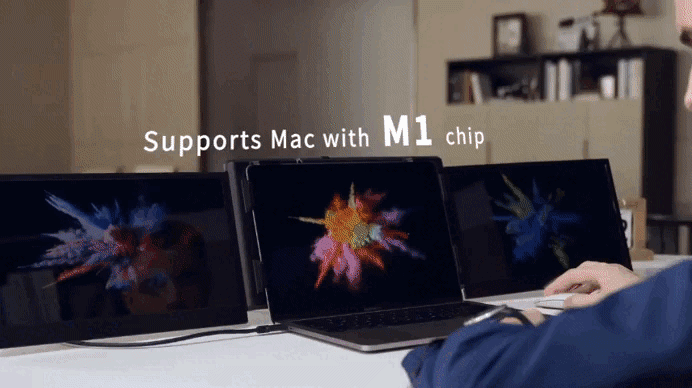
Product page: https://a1gizmo.com/store/travel-gadgets/ofiyaa-tri-screen-13-3-inch/?v=c86ee0d9d7ed
Increase your productivity
Higher productivity is one of the biggest reasons for using triple-screen monitors. As a professional, you may need to open various applications at a time. It is also essential to compare different materials simultaneously.
In these scenarios, it is challenging to switch between windows and tabs. Your workflow will not gain much speed. To avoid this problem, you can rely on your tri-screen monitors.
What’s more, you will be able to manage multiple tasks simultaneously. You may also buy models with 18 or 270-degree rotational capability. You can adjust the view depending on your needs.
Get the best portable solution
The best triple monitors ensure convenience and portability. Due to their lightweight, foldable design, you will be able to carry the device to any place. Your shoulders and back will not feel stressed while carrying the device.
Compatible with various devices
There are multiple connection options with your triple-screen portable monitors. You can connect your monitor to a Chromebook, gaming consoles, smartphones, Mac, and Windows laptops.
Some triple monitors enable you to use Mini HDMI, HDMI, and USB-C ports. Using the USB-C port, you can transfer power and video. On the other hand, HDMI ports are compatible only with video output. So, choose the right connection option based on your needs.
Buy the best monitors that have matching output and input ports. Reliable brands provide you with essential connector cables, so you do not need to incur additional costs.
Although triple monitors have a lot of functionalities, they can be set up quickly. There is no need to use a power outlet for the triple monitor setup process. Plug the monitor into the right port on the laptop and start your work.
Find quality images
Tri-screen monitors with a portable design provide you with high-quality images due to the presence of more than 72% NTSC color gamut. It is better and more improved than a regular color solution in a standard laptop. Moreover, many manufacturers use IPS technology to create the screen and maintain optimal accuracy in color from different viewing angles. That is why you will find the best quality images in your tri-screen monitors.
How do tri-screen monitors help different professionals?
- Work remotely
CXO-level professionals can find the best value from the triple monitor setup. As the screen provides you with a significant amount of space, you can manage multiple tasks at a time. Furthermore, you will be able to open a number of applications without a hassle.
Again, as a coder or programmer, you may compose codes on the first screen, test them on the second screen, and join an online conference on the third screen. It prevents you from switching to different tabs to deal with different tasks. That is why triple screens are better than single screens. This setup is a time-saving option for several remote workers. You can also become highly efficient while using this tri-screen monitor.
- Using multiple programs for design projects
Most professional web designers need to use multiple programs and maintain the workflow. With a triple monitor setup, they do not need to flip back and forth between different applications (like Illustrator and Photoshop). So, you can choose tri screens to avoid a juggling act.
- Work on your Twitter and email accounts simultaneously
You may need to connect with professionals or clients via social media platforms frequently. In this case, different screens can be used to keep every account open and respond to emails or social media messages instantly.
- Multi-screen monitors for traders
Stock traders can find these multi-screen monitors useful in different ways. They can use every screen for tracking different things related to the market. Those things are mainly-
- Technical charts of various timeframes– Often, timeframe analysis is important for trading. Some professionals use 3 timeframes (a bigger timeframe to identify the trend direction, a lower timeframe to track entry levels, and a normal timeframe to find trade setups).
- Technical graphs of diverse markets– Some traders prefer watching different markets while getting involved in trading activities. They try to find negative and positive correlations. Besides, they trade a variety of markets at a time. This is where they need the help of tri-screen monitors.
- Details about markets, such as, sentiment indexes– Analyzing the sentiment enables traders to find how many traders have taken a certain position. Moreover, it is highly useful for securities, which trade on futures, stocks, and options.
Your trading style also enables you to determine whether you need a tri-screen monitor. If you engage in a fast-trading process (like day trading and scalping), there is a limited time to analyze markets. You may access different data feeds at a time. That is why multiple screens would be advantageous for you.
So, you have now understood how tri-screen monitors are advantageous to you. Replace your traditional single-screen monitor with a triple-screen model. Check other features and qualities of your monitor before making a purchase. Whether you are at your office, home, or conference room, you will be able to use this monitor. Make optimal use of your monitor by opening 3 screens for diverse purposes.


